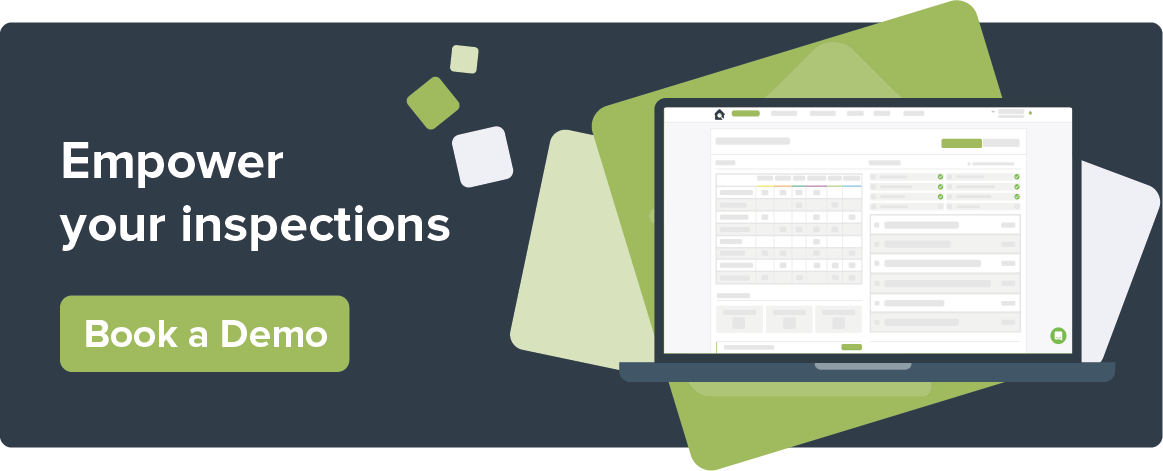We’ve been continually listening to your feedback throughout 2022 so we can help you improve your processes and experience of using Property Inspect.
With new features, ‘how to guides’ and exciting announcements including the launch of our new and improved app, v6 read on to find out more about the Property Inspect Advent Calendar 2022 – the gift that keeps on giving.
Find out what’s new
1 – Announcing Our New & Improved App v6!
Our newest app is packed full of new features that include being able to update property details from the app (number of beds, baths, furnishing, etc), use geolocation when starting, completing and signing reports for better audit & compliance, customise status options and item-level fields, actions & responsibilities & more! With improved performance, speed & navigation; this is our best app yet!
Get it here
2 – Did you know – Additional Comments
Our Additional Comments option allows contacts to add their own comments in a separate column on the final report, allowing you to reply to the reader, resolve disputes quicker and manage any on-going actions faster!
Read our guide
3 – Introducing App Geo-Tracking
Reports can now be geo-tagged when they are either started, completed and or signed. With the Proeprty Inspect’s app’s geolocation shown on a map, gather more evidence and manage the inspection process in more detail than ever before!
Read our guide
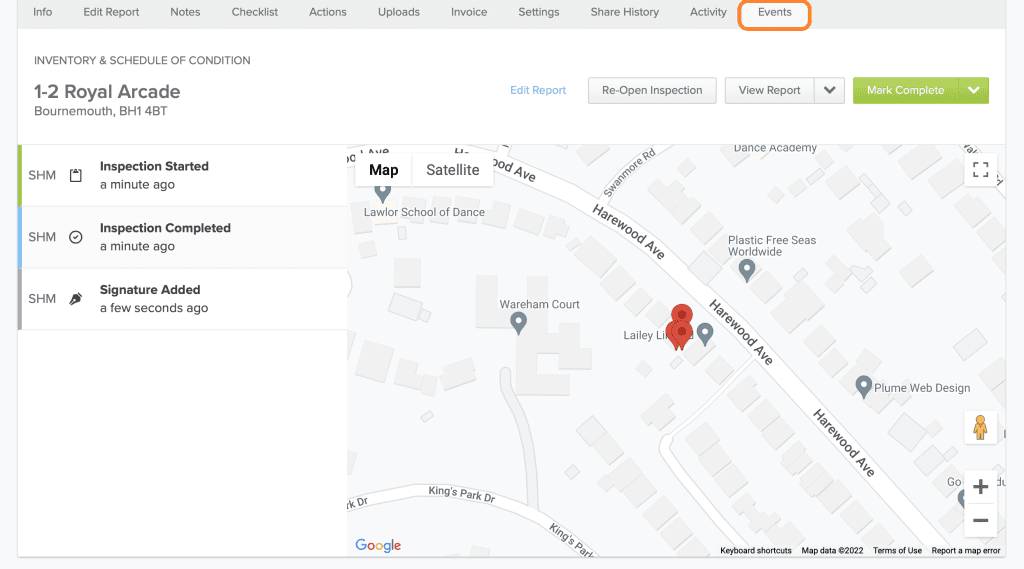
4 – Did You Know – Embedding 360 Photos
You can add images that auto display 360° photos in your web reports & media gallery with Property Inspect Allow users to interact with panoramic views, showcase & provide context for damages & issues seen at the property, all referenced within the report.
Read our guide
5 – Subscribe to Property Notifications
Account managers and owners can now choose which properties to either manage or be kept informed about. Enable the feature and receive email notifications of all the activity as and when it happens with Property Inspect.
Read our guide
6 – Did You Know – Embedded Documents
You can choose how and where easy-to-embed key documents display so that your report info is easy to find and view with our Embedded Documents feature! Reach more clients, share inspections and report information easily with Property Inspect.
Read our guide
7 – Filter Segments for Inspections & Properties
With our latest feature update, you can can set up filter segments on your online dashboard for properties and inspections. Set up custom options, colour coded for easy reference and apply to automatically filter out properties or inspections quickly and efficiently.
Read our guide
8 – Did you Know – Audit Trail Option on Reports
You can enable your clients and or contacts to see the exact activity for their report including dates/times of when an inspection was created, who conducted the report and more with our Audit Trail feature! Display an overview of all the activity that has occurred for an inspection at the end of a report and give your clients the ultimate reporting experience with Property Inspect.
Read our guide
9 – New & Improved Signature Reminders
Our updated feature now gives you the choice to send more than one signature reminder to your contacts ensuring reports are tracked and signed. Reduce disputes and keep the information chain up-to-date with reminders and audit trails of all contact with Property Inspect.
Read our guide
10 – Did You Know – Sending SMS Notifications
You can notify and confirm property visit dates / times automatically with our SMS option. Reduce missed appointments and keep everyone informed with Property Inspect SMS Notifications!
Read our guide
11 – New & Improved – Auto-Pilot Inspection Schedules
We’ve upgraded & enhanced Auto-pilot Scheduling, enabling you to create custom schedule profiles, set recurring inspections on a single property or across your portfolio with ease!
Read our guide
12 – Did You Know – Side by Side Comparison
You can view images from the Check In inspection on your Check Out report for a side-by-side comparison of any damage or change to the property with Property Inspect. Provide clients and deposit schemes with the ultimate evidence bundle with detailed reports, customised actions and our photo comparison feature!
Read our guide
13 – Parents and Sub Units
Block & HMO Management just got a whole lot easier with our latest update – Parents and Sub Units! Add units for easier block management, create unlimited chains of parent-unit relationships to manage large-scale buildings, mutli-family homes or rooms in a sub-unit within a building or HMO.
Read our guide
14 – Did You Know – Copy/Merge Current Report Information
You can create new reports or copy over sections from the current report with our unique copy/merge feature. Select specific sections from your current report to copy over to a new standalone report or merge your car report with another template easily with Property Inspect.
Read our guide
15 – Introducing Automated Tenant Confirmation Emails
With our new feature, include confirmation buttons within your Tenant Notification emails and enable tenants to confirm their acceptance of a date/timed property visit, or decline with a reason and offer new dates to re-book the report. With Property Inspect streamline your booking processes, automate inspections and empower tenants to confirm appointments, all with a simple click of a button!
Read our guide
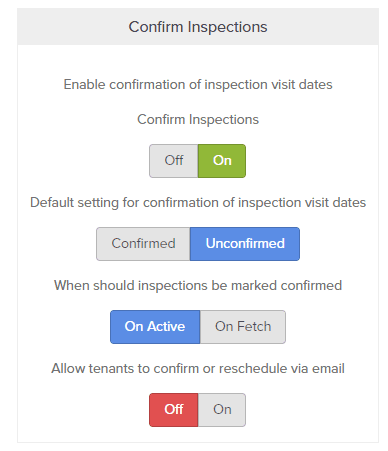
16 – Did You Know – Custom Dictionaries
You can create bespoke reports specific to your business, service or report type with our Custom Dictionaries feature. Streamline your inspection and reporting services with our preloaded dictionary or customise by adding your own phrases, descriptions and condition comments ready to access on-demand via your app or desktop.
Read our guide
17 – New Feature – Auto Close Settings
Setup automatic archiving of documents based on time or action based events, including when actions are marked complete or signatures collected, for each report type or select clients. Your reports, your way with Property Inspect.
Read out guide
18 – Did You Know – Actions and Notifications
You can log all cleaning, maintenance issues, replacements and more with Actions and Notifications. Choose to deliver the actions within your report or as a separate downloadable report for contractors & with Advanced Actions mark actions as complete, customise, add prices, notes & more Property Inspect.
Read our guide
19 – Coming Soon! Actions 2.0
Our latest step towards better compliance & account management, Actions 2.0 will enable users to view all live and completed actions via a single dashboard. Know instantly the status of your account actions, how many are open, those that require additional management or have been completed providing the ultimate reporting and compliance tool. Set KPI targets, monitor progress and more with Property Inspect.
Keep watching for more details and view our support guides
20 – Did You Know – Exporting Reports to Spreadhseets
With one simple click, export the data for individual reports, clients or user information into a ready-to-view CSV file. Interrogate the data to understand your reporting portfolio, explore which clerks or users are more productive, and use the export feature to plan your resources.
Read our guide
21 – New Feature Alert! Photo Annotations
Identify issues, create snagging lists and showcase changes in seconds with Property Inspect photo annotations. Highlight the issue within our photo editor & create onward actions with assigned responsibilities to ensure they are noted and managed.
Read our guide
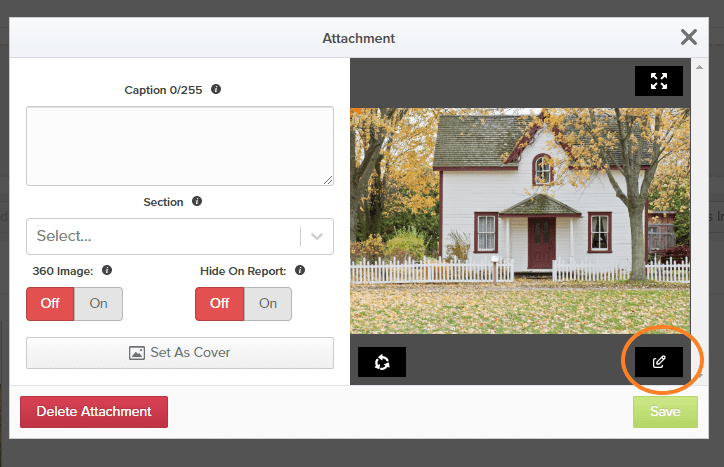
22 – Did You Know – Support Guides
You can create detailed property reports, inspections, risk assessments, surveys, maintenance schedules and more with Property Inspect. With detailed advice, online chat, videos and ‘how to’ guides, our software offers more features, more solutions, higher levels of support and creates more opportunities for you to grow your business and services.
Read our guides
23 – Introducing Analytics Dashboard 1.0
With our latest & innovative feature; interrogate, consolidate & generate Inspection, Team and Client data for in-depth analysis of your account and activities. Run weekly, monthly or yearly queries to create data focused metrics and save reports to monitor and track performance across all properties and accounts with Property Inspect.
Read our guide
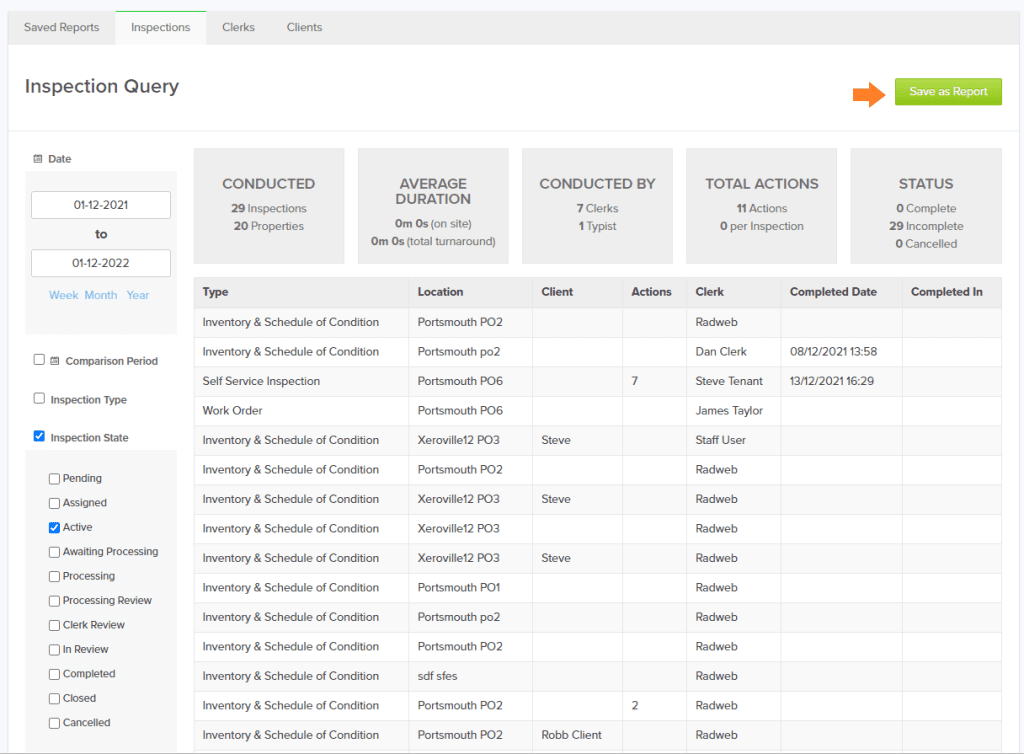
So there you have it!
The Property Inspect Advent 2022 – the gift that will keep on giving as we add to and improve our features, tools and services that create real-time efficiencies to your core reporting processes.
If you would like a demo on our features and app, just click on the link.
One of our Property Inspect team members are on hand to find the best solutions to fit and suit your needs and make 2023 your year for success!